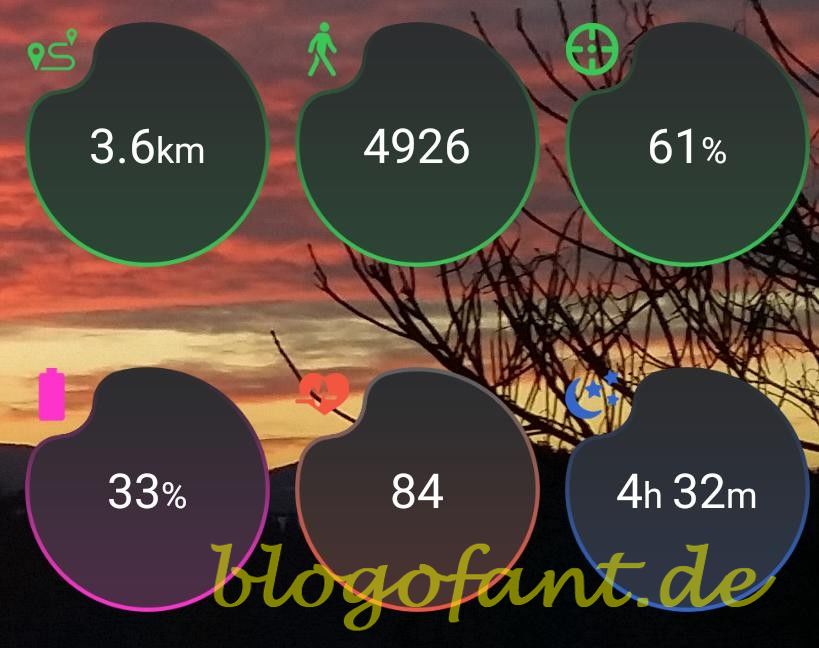Mi Band Master – The best app for the Mi Band
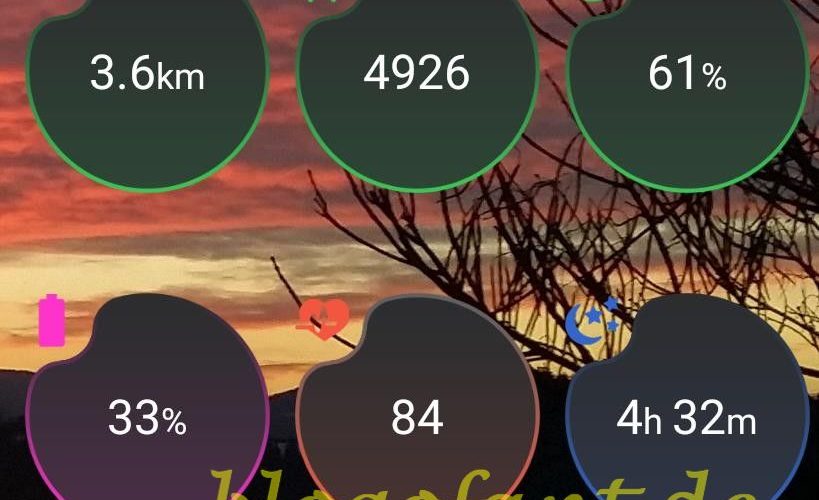
The Mi Band Master is compatible with all Mi Bands including Mi Band 2, Mi Band 3 as well as the new Mi Band 4. The Mi Band 3 is actual really cheap, while the Mi Band 4 with a color display is the perfect present (for Christmas, Easter, Birthday, …).
Mi Band Master – App Review
Mi Band Master is an application for the Mi Band, the Mi Band 2 as well as the Mi Band 3 and can be downloaded in the Android Play Store. In contrast to Mi’s official Mi band application, Mi Band Master offers a host of other features. I will introduce these in the following article. Unlike the competition, the app has a very clear layout, although most of the information about the widget can be placed very clearly on the start screen. At the push of a button on these widgets, you can immediately access the corresponding submenu.

Why do you need the app?
It’s true that there is also an official Mi Band app, but it offers very few features, and the updates usually include features that, for example, have long integrated Mi Band Master as a trailblazer. Thus, the app offers a great extension and brings the maximum out of the Mi band out. Especially I would like to highlight the app widget of Mi Band 2 as well as Mi Band 3 and the notification display in the status bar which makes the Mi Band 2 / Mi Band 3 “mute” by pressing a button.
Functions
By sidebar the different functions of the Mi Band Master application can be selected. There are home, sleep, steps, heart rate, alarm clock, app notification, phone calls, text messages, button actions, event, statistics and properties. I will explain these in detail to you now.
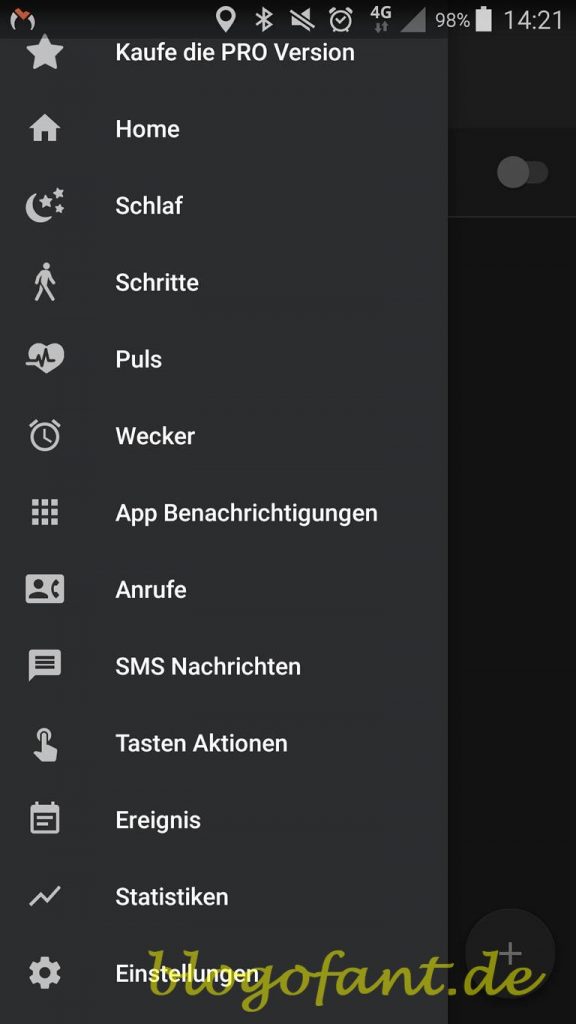

Home
The home screen of the Mi Band Master app provides an overview of the steps taken and the target achievement in percent. In addition, the synchronization time of the last synchronization is displayed and it is possible to turn Bluetooth on or off. In addition, the last pulse values, the battery level of Mi Band 2, the calories burned and the last sleep. Click on the respective value to reach the specific submenu.
Sleep
In the sleep section, there is the view between day, week, month and year. Where week and month are very good for the overview and the comparison. A specific tag can be selected via the calendar icon, which makes navigation very easy.
The app uses a different algorithm than the official Mi App to calculate sleep data, which can cause differences between the data. Mi Band Master gives better results regarding sleep times. With regard to wake-up times, all applications, including official ones, do not provide accurate results. In order to specify these, the clock should be tapped once, otherwise all apps rather start from sleepwalking. Which calculation is true about the deep sleep, can not be said in my view – this would require a study with a sleep laboratory. The sleep time can be changed in the app Mi Band Master.
Steps

As with sleep, there is also the option to switch between day, week, month and year. In addition, there is the sub-item hour, which displays the data of the last hour. It also displays distances and calories as well as steps taken. Of course, these values will be adjusted depending on the time period displayed. In the last line you can see the personal goal (made steps on this day until now) including set goal and percentage. In the settings there is the possibility to show the number of steps in real time. This is usually activated and offers the possibility to use the widgets in a meaningful way. The fact that really more battery is consumed, I can not confirm so.
Heart Rate
The heart rate can also be displayed in hours, days, weeks, months and years. In addition, it is always clearly displayed which time unit a bar indicates. In addition, the minimum, maximum and average pulses. At the bottom, activity is displayed in a quarter circle, showing rest zone, light activity, fat burning zone, aerobic zone, anaerobic zone and VO2 zone. In addition, a measurement can be started via the plus button, a continuous measurement can be started or the interval measurement can be stopped.
The settings offer the possibility of a pulse interval measurement. The measuring interval can be freely selected in minutes, as well as the start and end times. In the normal version, the shortest measuring unit is 5 minutes. In addition, information about the resting heart rate and the maximum heart rate can be set. As a result, of course, change the pulses of each activity. In addition, a supportive pulse measurement can be set during sleep. Also whether the pulse is automatically measured without a telephone, whether the pulse is output via TTS (plus function) and whether absolute values should be used for the calculation.
Alarm Clock

The alarm clocks have a large selection. It can be chosen between timer, Mi band alarm clock, smart alarm clock, alarm clock, repeated notification and one-time reminder. The similarities are that all can be tested in the menu with the Play button or can be deleted with the recycle bin. In addition, the type of notification can be selected. You can choose from icons, custom vibrations, custom text, or a custom template. Templates can be created from icons, custom vibrations, delays and texts. The intelligent alarm clock wakes up a certain period of time (freely selectable) beforehand, if you are not in deep sleep.
App notifications
In addition to all the information about sleep, heart rate and footsteps, of course, notifications are the heart of a smart band. Also in Mi Band Master app notifications are integrated – whereby however only two with the free version are possible. Since calls and SMS are separate, many are given the opportunity, for example, to be notified of the applications Whatsapp and Messanger. There is, however, the item “All Apps”, which always alerts you to an event. However, if you want to have more applications, you have to use the Pro version. Again, it should be said that one should opt for a provider who undertakes this. Savvy foxes can of course do this across multiple applications and thus benefit.
It can be selected from all apps, but unlike other Mi Band apps only the installed applications are displayed. This makes it a relatively short list (as a power user for me at least 100 pieces). Other vendors also show all the background applications of the operating system which inflates the list to 600 unnecessary items.
For the apps can be set, which symbol should be displayed. Repetition, delay time and a custom setting is possible. In addition, a filter is available, which can filter titles and content. This may, for example, display mails from certain people with certain titles, while others will not trigger notification for Mi Band 2. There are already many options available, which should already be more than enough for most users.
Calls
Callers can either select all contacts or individual contacts. At each contact (or all) the notification can be set (symbol, number, name, vibration or user-defined pattern – ie a self-selected combination). In addition, the number of repetitions can be selected as well as the delay time. Furthermore, whether in every state of the mobile phone should be notified – for example, even in a silent state or even if the display is just activated anyway.
SMS messages
The SMS messages have the same settings as the calls. Again, you can choose from different notification modes and contacts are handled individually.
Buttons Actions is so far a menu item that is still very confusing for me and where should be improved again. In any case, several profiles can be created, from which is then selected. For example, a single-press profile could jump to the next track, twice to the previous track, three times louder, and four times louder. For example, another profile could trigger a Tasker command or start or stop the stopwatch.
Current Posts
- 10 ways to wish Spaniards a happy birthdayWerbung / Advertisements Birthdays in Spain are celebrated with much warmth and joy, reflecting the country’s vibrant culture and deep-rooted traditions. Understanding the Spanish way of celebrating can turn a simple birthday wish into...
- 10 ways to wish Swiss people a happy birthdayWerbung / Advertisements Switzerland, with its rich tapestry of cultures and languages, offers a unique blend of traditions, especially when it comes to celebrating birthdays. Understanding the cultural nuances behind birthday wishes can transform...
- Navigating Kotor: Tips and Tricks for First-Time VisitorsWelcome to Kotor Werbung / Advertisements Nestled along the Adriatic coast, Kotor, Montenegro, is a picturesque city that beckons travelers with its blend of historic charm, breathtaking landscapes, and rich cultural heritage. A UNESCO...
Event
The events can be chosen from different events. As soon as the events occur you will be notified via Mi Band. Although these are very useful at first glance, not all of them will be used. For example, a battery level of less than 10% on the Mi band as a notification makes sense. A battery level over 80% or 100% is of course pointless because the Mi band is plugged into a socket somewhere. Even if the phone, for example, fully charged (battery level phone> =) makes sense only if the Mi band is constantly in reach of the phone and the socket. It makes more sense, of course, if the pulse fell above or below a value, achieved a step count, distance or amount of calories or to motivation if the overall goal was achieved in a percentage. In this category a lot of nice-to-have but little that is really used, because nothing is properly integrated into the daily routine.
Statistics
In the statistics section the MAC address and the firmware version can be viewed. It also provides an overview of the number of app notifications, incoming call notifications, SMS notifications, alarm notifications and reminders, button actions, and heart rate measurements. Of course, this is a nice-to-have feature which does not add value otherwise.
Settings
For all of you who are already wondering: How can the Mi Band even show texts? Here comes the solution: This requires an update of the firmware. In the settings, however, there are a few more points, which I would like to mention here briefly.
First, the connection can be set here. I authorize my Mi Band on the official app, but also on Mi Band Master can be an authorization, so the official app is not a prerequisite. Under the item bracelet you can update the firmware. There is also the point Update fonts here. This has worked fast and flawlessly for me and since then I have also texts on the Mi band. This category of setting also includes many settings of the official app, such as the information to be displayed on the clock, the non-disruptive mode, the time-date display and its format, etc.
The app settings are shown here as UI settings (for user interface). Here, among other things, Pro users can change the color of the app. In the other sub-items you can also change the daily goals for the individual steps, the pulse, sleep or personal data. The conversion of the units also takes place in the settings.
Many questions are already available in the FAQ section in English and will help – for example why the Mi Band does not display any texts. So if help is needed this is a good first stop, but also an email address for questions is deposited. I was answered within 3 hours.
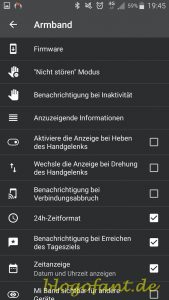
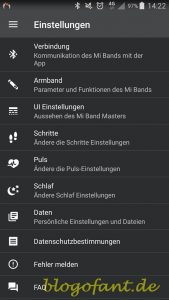
Setup of the Mi Band Master App / Installation Guide / Manual
The decor is very simple. I just downloaded the app, installed it and found my Mi Band 2 or Mi Band 3. If problems occur, it is advisable to first install the official Mi Band App and set up with this the Mi band.
Impact on battery performance and synchronization between MI Band Master and Mi Band
The Mi Band Master app has no impact on my mobile life (like on some Facebook). With every synchronization between the Mi Band and the app battery is of course consumed. This makes the Mi Band Master very gentle and the synchronization with the Mi Band 2 works very fast.
However, everyone should think about how often the pulse rate measurement and the vibration should be performed. Since the last firmware update of the clock, whereby the official app, the heart rate measurement takes place very often at bedtime, a reduced battery life is noticeable. Proper big impact on the battery life have clock vibrations. Here should be considered in the settings, which ads (phone number, icon, text) are really necessary. Unfortunately, it is currently only possible to combine actions with a vibration. This means any ad or any additional icon or text needs more battery life. Therefore, it is worthwhile to filter the notifications in the Mi Band Master application.
App Widget

A special advantage of Mi Band Master is the included app widget. With a size of 1×1 they fit on every start screen. You can choose between the battery indicator, distance, calories, heart rate, sleep, steps and the daily target in percent. I’ve made a 2-line and 3-column “Mi Band Master” widget out of these, with the top line showing the distance, steps, and day target, while the bottom ones show battery level, heart rate, and sleep time. Due to the widget, neither a battery difference on the mobile or on Mi Band 2. The display is very accurate and updatet regularly – a major on the Mi band is therefore no longer necessary. With a glance at the phone, you can immediately see all current data.
Status Bar
Mi Band Master will appear as a notification in the status bar and in the notification panel. The status is displayed with the clock (connected / not connected) and the battery. In addition, there is the possibility to adjust the button by the pulse measurement, mute notification as well as a click trigger. Practically especially the notifications of the band are mute at the touch of a button, as they are disturbing in some situations. In pulse measurement, you can choose between normal, continuous and off, whereby a pulse measurement is started with just one click.
Pro Version
Why is the Pro version worthwhile?
The Pro version is essential if you want Mi Band Master to display app notification. Since only two notifications are available in the free version, the Pro version always pays off for a small contribution.
What does the Pro version offer? Benefits Mi Band Master Pro
With Mi Band Master Pro, you can override all the limitations, for example, on the apps, the truncated statistics, or the minimum heart rate. In addition, the design of the app can be changed from the dark mode to the bright mode. Also an output of the pulse value at TTS is included. The biggest advantage should be the shutdown of advertising, even if this is used in the app very discreet and is very rare to see.
Advantages over other apps
Advantage over the competition is to get more functions without clutter or to offer too many settings. Perfect for the standard user for the owner of a Mi band – regardless if Mi Band 2 or Mi Band 3.
Download
Mi Band Master can be downloaded from the Google Play Store. Download Mi Band Master now.
Pictures