APEX Office Print (AOP) – Problems Excel Text Wrap, Line Break
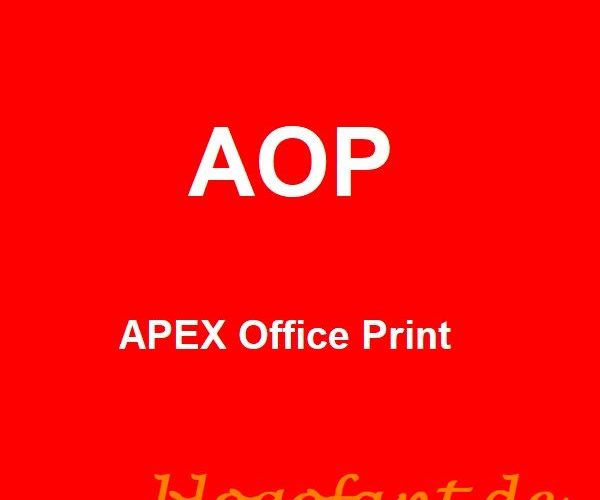
Problem
An Excel template was created (with the variables according to AOP) including line wrapping (text wrap, line break). During the subsequent document creation, however, the line break is not taken into account (not in every column). However, this also means that when creating a PDF document, the line (in the respective column) is cut off. Only the opening with the Excel Office application and the subsequent processing (Edit document – secure source) and the double-click on the respective line element made the line break visible.
However, it should be noted that the line break works for certain columns. A check on the text length in advance (already correct text lengths are passed) brought here also no success.
Troubleshooting
AOP support is aware of this limitation. The function of the line break is to take place with a new release in July 2019. If there are, however, it requires the manual line height by the user. However, this is not expedient, because it can not be said, which amount is finally reached maximum.
Current Posts
- 10 ways to wish Spaniards a happy birthdayWerbung / Advertisements Birthdays in Spain are celebrated with much warmth and joy, reflecting the country’s vibrant culture and deep-rooted traditions. Understanding the Spanish way of celebrating can turn a simple birthday wish into...
- 10 ways to wish Swiss people a happy birthdayWerbung / Advertisements Switzerland, with its rich tapestry of cultures and languages, offers a unique blend of traditions, especially when it comes to celebrating birthdays. Understanding the cultural nuances behind birthday wishes can transform...
- Navigating Kotor: Tips and Tricks for First-Time VisitorsWelcome to Kotor Werbung / Advertisements Nestled along the Adriatic coast, Kotor, Montenegro, is a picturesque city that beckons travelers with its blend of historic charm, breathtaking landscapes, and rich cultural heritage. A UNESCO...
Workaround
Create a table in the Word application (the standard Word table without combining it with Excel). Adjust the formats (height, length, width) like the Excel spreadsheet (as you wish). Unlike Excel, Word automatically adjusts the cell height (line height) to match the text length.
The subsequent conversion from Word to PDF works the same as in Excel. Excel is not always effective.
Limitations
There are currently some formatting issues with Word. So lines in Word need at least always 1px in height. As a result, a “bold” line border can not be set optimally. Adding the lines in AOP also works well for Word tables.
When converting from Word to PDF (but also Excel to PDF), the use of Libre Office (transformation) changes the format slightly. This has the effect that texts appear partially larger or the breaks are wrong. Therefore the Word template should be adapted and tested to the final format (eg PDF).











