Is your SQL developer slow? Then here are a few tips and tricks to make it a little faster. Note that you use the Always optimize SQL Developerand you should also download the latest updates. First of all, this is mandatory. You can already find the optimization guide in the blog article Tune SQL Developer. Above all, you should adjust the RAM memory here, as this makes the SQL Developer behave a lot faster.
Below are some additional steps you can perform to make SQL Developer faster. Note that you also restart the SQL Developer after each change so that the changes can take effect and the speed advantage can be noticed. Some of these tips will make the SQL Developer start faster, some tips and tricks will make the code run faster, and still others will make the UI cleaner. If you take all tips into account, the SQL Developer will be noticeably faster.
Disable Extensions
First you can try disabling extensions as you won’t need all of them. Above all, this ensures a good and quick start. Do you need the options and extensions for a migration? If you don’t need this every day, you can safely turn off a lot and you will notice a noticeable increase in speed.
Disable home page
Another step is to disable the home page. In most cases you won’t need those and it will require additional queries to display the latest news. So deactivating those has more of an impact on speed than you might think at first glance and is definitely not necessary.
Close windows and tabs
Try to close the windows and tabs when you no longer need them, as they use up memory on the one hand and are reopened every time you start them on the other. As long as you are working on a project or file, you can of course leave it open, but not for a long time. Adapt your way of working accordingly and only keep open what you really need. This gives you a better overview as well as a fast SQL developer.
SQL Developer History
The SQL Developer offers you the possibility to reload past queries. On the one hand, this is of course very practical, on the other hand, it also takes a lot of time to load. Imagine your history is 20,000 queries, then these are about 20,000 files, which the SQL developer has to process at the start for the display. You should save code that you really need offline and only use the history for the last few days. A good value is between 500 and 1000 queries in the history, but no more if you value speed. Note that not all operations are saved in the history, only queries.
Disable semantic analysis tips
Another point is the deactivation of the “information tip for the semantic analysis”. This point makes the execution of your scripts a lot faster and should definitely be done. You can deactivate it under the settings under Code Editor >> Completion Insights. In most cases, this point causes the SQL Developer to run for a long time and, above all, makes long queries appear slow.
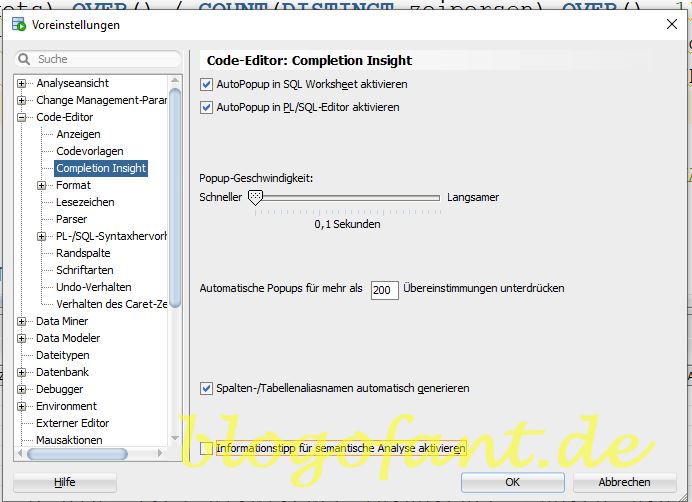
Summary
The more features, extensions and ads you disable, the faster SQL Developer will be. The speed advantage is not only in the start but also in the running process since less memory is required for the UI. The SQL Developer is also very tidy with these adjustments and you can concentrate on what really counts.
If the SQL Developer is still too slow for you, you can of course look around for an alternative. However, these alternatives are usually many times more expensive and usually do not have the same scope as the developer. Some of the programs cannot do enough, others are highly complex for daily work. This actually makes SQL Developer the best tool for running and developing Oracle databases.
Use the many other posts about SQL and databases on this blog for many more tips and tricks on the subject.


1 thought on “SQL Developer Slow”