Honeycomb Bravo Throttle Quadrant – Test & Recommendation

It starts with the purchase of a flight simulator, such as the Microsoft Flight Simulator 2020. But one thing soon becomes clear: additional software is required. But this is expensive. For this reason, it is advisable to look for useful hardware that covers as much as possible and combines it in one device. Of course there is always something better, but actually it’s all about satisfying a need. After a joystick, a thrust control should now follow. But an autopilot, switch panel or rudder and brake pedals would also be beneficial. You should quickly get to the Honeycomb Bravo Throttle Quadrant. It combines thrust control, switch panel and autopilot in one and is therefore a leader in the price/performance comparison.
Another advantage is that the Honeycomb Bravo Throttle Quadrant is compatible with many different flight simulators. This includes about
- Microsoft Flight Simulator 2020 (MSFS 2020)
- Lockheed Martin Prepar3D (P3D)
- X-Plane (XP-11)
- Microsoft Flight Simulator X (FSX)
Thrust control for General & Commercial Aircraft
Which plane should it be today. Sure, there is always a favorite aircraft or certain types of aircraft that are flown, but actually the thrust control should apply to all aircraft. This is exactly what the Honeycomb Bravo Throttle Quadrant combines. It is designed for twin-engine and four-engine aircraft as well as for general aviation, i.e. smaller engine aircraft – of course also single-engine and twin-engine. This is where the Honeycomb Bravo Throttle Quadrant shows its great advantage over many others – often very aircraft-specific thrust control. Another advantage – especially for commercial – is the reverse thrust, so this is also fully integrated into the hardware. You can also use the adjustment wheel on the side to adjust the lightness of the levers.
Trim, spoilers & Flaps
For smaller aircraft (general aviation) one thing is important: the trim. For this reason, an exercise wheel should not be missing. But this is exactly where many hardware components fail because they simply did not want to integrate this wheel. With stepless trimming, the Honeycomb Bravo Throttle Quadrant is ideal for quickly bringing small aircraft into a stable position. Of course, spoilers (air brakes) and flaps (landing flaps) are also available for large aircraft. There are even two axis labels – one for Boeing and one for Airbus aircraft.
For the flaps, either the axis (Commercial) or the Flaps button (General Aviation) right next to it can be used. This is necessary because all axes are required for twin-engine GA aircraft. Of course, a landing gear switch with indicator light should not be missing.
Autopilot on board
The Honeycomb Bravo Throttle Quadrant autopilot includes the most common features of any autopilot and is designed for General Aviation or Boeing. The backlighting of the displays can be particularly emphasized as soon as they are active. However, in order to be able to use the autopilot fully (e.g. to set the various numbers with the rotary knob), additional paid software is required. This is due to the fact that Airliners have a separate knob for each setting (ALT, HDG, VS, IAS), however the Honeycomb Bravo Throttle Quadrant autopilot uses a selector for selection as well as a knob.
The shortcoming of the autopilot is the additional software and programming required for the autopilot to function fully (especially with the FlyByWire A32NX). In addition, the set values are only visible in the cockpit and not on the display panel. If you fly with cockpit view, this should hardly bother you, since you can see the displays in the plane well and don’t have to look at the Honeycomb Bravo Throttle Quadrant. However, if you fly with an outside view, you could encounter problems here.
Switch Panel
With 7 freely programmable switches you can integrate many other functionalities. A functionality can be added for each switch (on / off). With paid programs (such as Spad.Next) you can even add conditions and processes, such as turning all landing lights on or off with a button.
Ads panel
The display panel also shows 14 status and warning messages from the board systems. These are Master Warning, Master Caution, Engine Fire, Vacuum, Low Oil Pressure, Low Hyd Pressure, Low Fuel Pressure, Aux Fuel Pump, Anti Ice, Parking Brake, Starter Engaged, Low Volts, APU and Door. This allows many messages to be displayed. With additional free software, you can also assign these LEDs to other messages (however, the text remains the same, only the LED color changes). For example, the Vacuum message could be used as SeatBelts in the airliner (if Vacuum lights up red, “Fasten Seatbelts” is activated).
Honeycomb Bravo Throttle Quadrant keymap, configuration and additional information
Other honeycomb panels can also be installed on the Honeycomb Bravo Throttle Quadrant, such as a radio panel, a switch panel or an autopilot panel with display of the numbers. The Honeycomb Bravo Throttle Quadrant can be mounted to a table with screw mounts or with a large suction cup, although the first option is recommended.
I have the complete assignment of the buttons of the Honeycomb Bravo Throttle Quadrant in the article Honeycomb Bravo Throttle Quadrant keyboard layout summarized. You can find configurations on the overview page for Configuration of the Honeycomb Bravo Throttle Quadrant, for the FlyByWire on the page Honeycomb Bravo Throttle Quadrant Configuration for the FlyByWire A32NX.
Additionally purchasable
If you think the Honeycomb Bravo Throttle Quadrant has it all, you’re wrong. Also offered are a mud flap, a trim wheel for general aviation, which differs only slightly, and thrust levers for the A319 to A380 in Airbus design.
Conclusion
Even if the price seems very high at first glance, the price/performance ratio is reasonable. A lot is offered for this hardware to significantly increase the fun of flying. Due to the many functions, setting options and adaptability to numerous aircraft types, you can’t go wrong with the Honeycomb Bravo Throttle Quadrant. In terms of design, it looks passable and, in my opinion, is a bit too big in design (25 cm of desk space at the back and 30 cm at the front). This makes it one of the bulky hardware components of flight simulators.
Also, I would like to point out that the Honeycomb Bravo Throttle Quadrant is general. This means that this is not a 1:1 replica of an aircraft, but is the best of all. I find the documentation inadequate, which simply does not exist. There is no real button overview and there are no predefined profiles for the Microsoft flight simulator either. This results in a relatively large programming effort even before flying, which spoils the joy a bit.

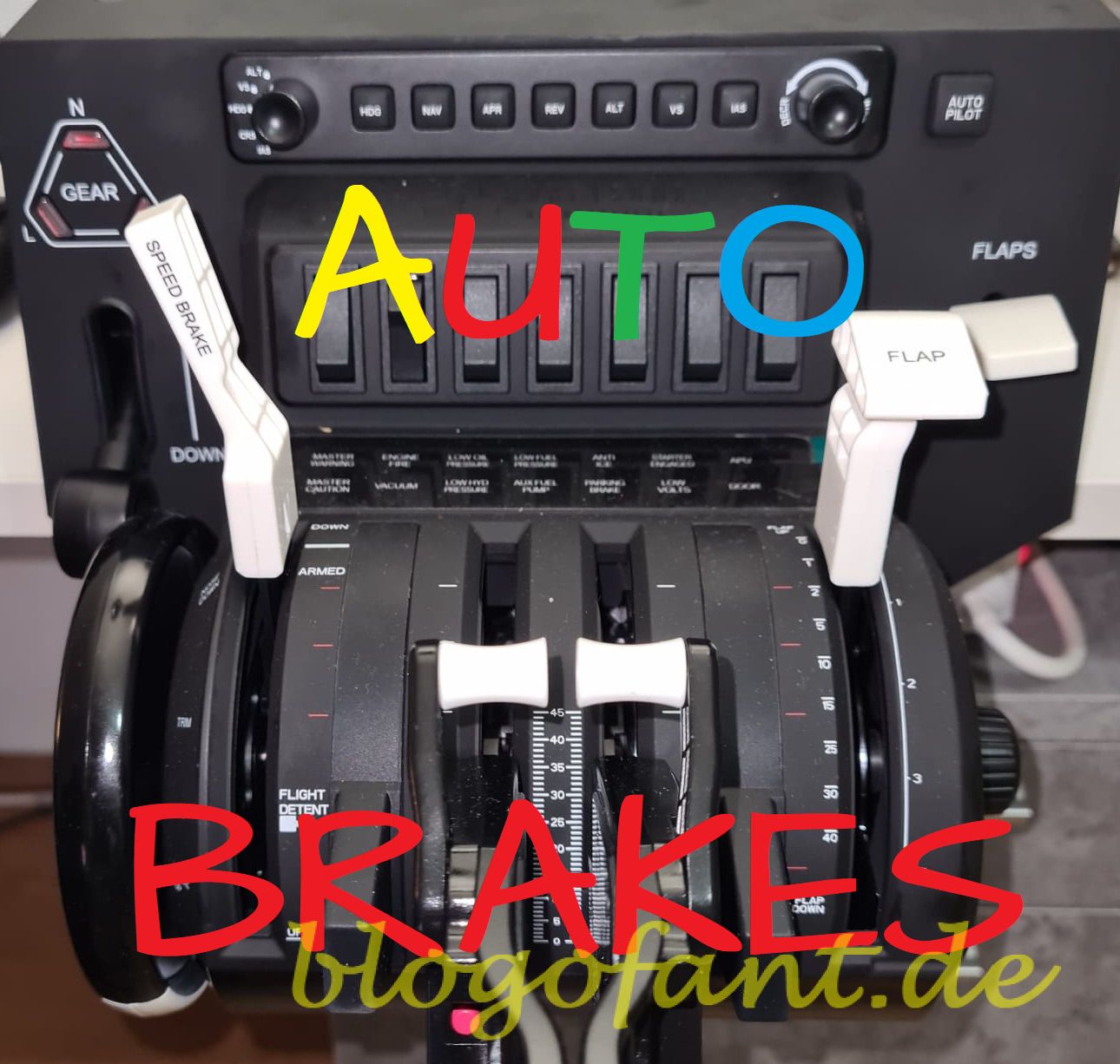






2 Responses
[…] More about the Honeycomb Bravo Throttle Quadrant can be found at the Overview page for the Honeycomb Bravo Throttle Quadrant and the Honeycomb Bravo Throttle Quadrant Test and Recommendation. […]
[…] have a detailed test and a recommendation in the article Honeycomb Bravo Throttle Quadrant – Test & Recommendation summarized. There you will find many more hints and tips for […]