In this tutorial I would like to show you how to use the “CRS Selector” button in combination with the autopilot knob on your Honeycomb Bravo Quadrant Throttle as a switch for the AutoBrakes (automatic brakes ) can use. Of course you can also use other buttons or a different setup, it’s just for the demonstration. For the following setup you need the following:
- The Microsoft Flight Simulator 2020 (subject to a fee), can be purchased e.g. at Amazon
- A Honeycomb Bravo Throttle Quadrant (subject to a fee), can be bought at Amazon
- FlyByWire A32NX (free), download FlyByWire Simulations
- Spad.Next (fee required), download/buyable from Spad.Next
Configuration with Spad.Next
In principle, it requires two variables that need to be considered. The first thing we need to do is ensure that the CRS selector on the Bravo Quadrant Throttle is selected when we turn the knob. Then we have to set the value for the AutoBrakes. Because of the good implementation, this is a parameter from 0 (off) to 3 (MAX). This means that turning the knob to the right simply increases the value by one and turning it to the left decreases it by one.
You can find the required variable name from the A32NX on the SimVar’s page from FlyByWire read. In this case, the variable name is A32NX_AUTOBRAKES_ARMED_MODE.
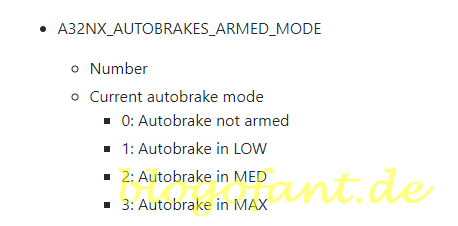
Next, the configuration must be made in the Spad.Next program. The condition is that button 18 (CRS selector) has the parameter value 1. Then only the parameter value for the A32NX_AUTOBRAKES_ARMED_MODE has to be transferred, which works with Increment / Decrement 1 via the rotary knob. Note that limits must be set for this. The lowest value is 0, the highest is 3. If you want a rollover, you can also specify this.
So the configuration for Button 13 is:
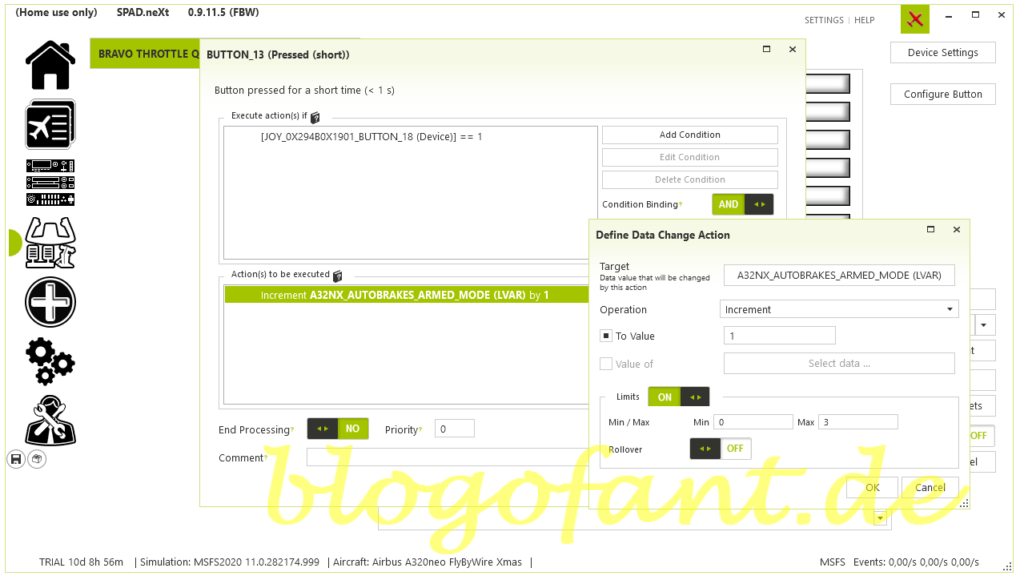
The configuration for Button 14 is thus:
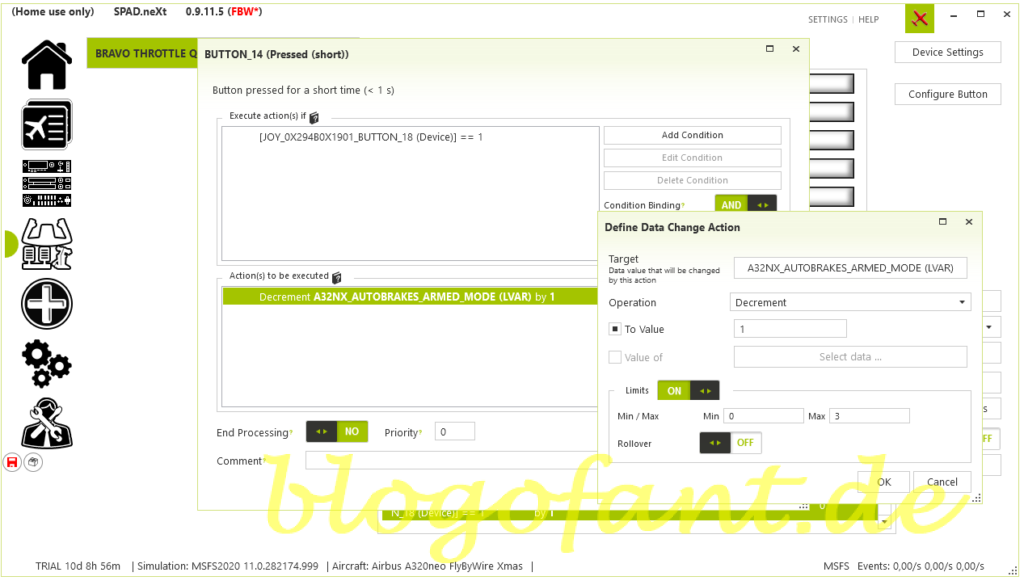
You can also decide whether turning left should automatically reset the parameter value to 0 (i.e. disable the brakes). To do this, you do not select a decrement for a left turn, but set the value to the parameter 0.
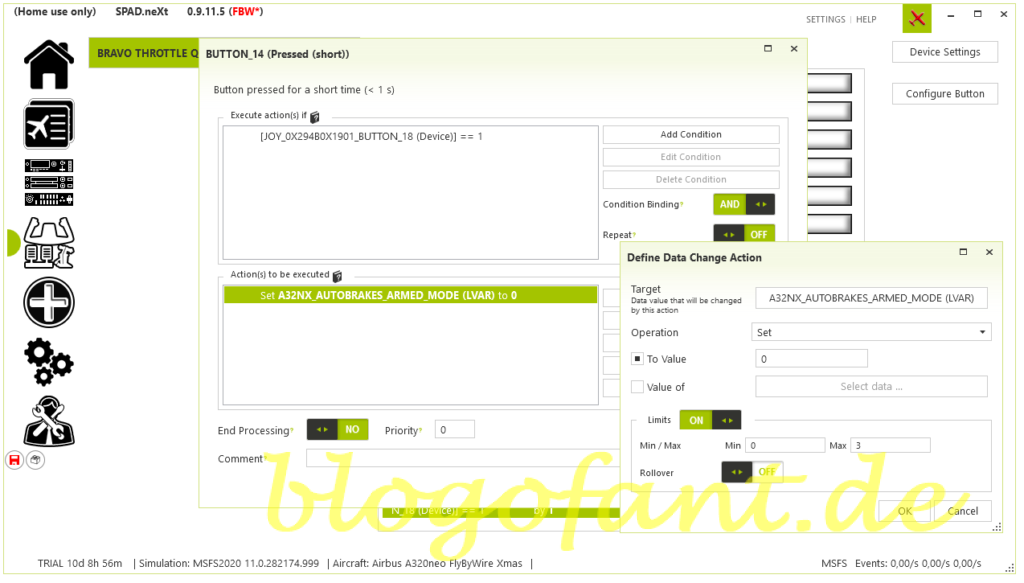
Now it is possible to use the AutoBrakes. One right turn for LOW AutoBrakes, two turns for MED AutoBrakes, and three turns for MAX AutoBrakes.
More configurations
- Configure the autopilot
- Configuration for SeatBelts
- Configuration for AutoBrakes
- Configuration for the APU
- Configure A/THR
- Configure for taxi lights
- Configure for landing lights
- Configuring flaps & spoilers
- Configuration in MSFS
- To the overview page of the configuration of the A32NX
- Key Map / Button Map Honeycomb Bravo
More about the Honeycomb Bravo Throttle Quadrant
More about the Honeycomb Bravo Throttle Quadrant can be found on the Honeycomb Bravo Throttle Quadrant Overview Page, the Configuration page of the Honeycomb Bravo Throttle Quadrant for many other aircraft and the Honeycomb Bravo Throttle Quadrant Test and Recommendation.

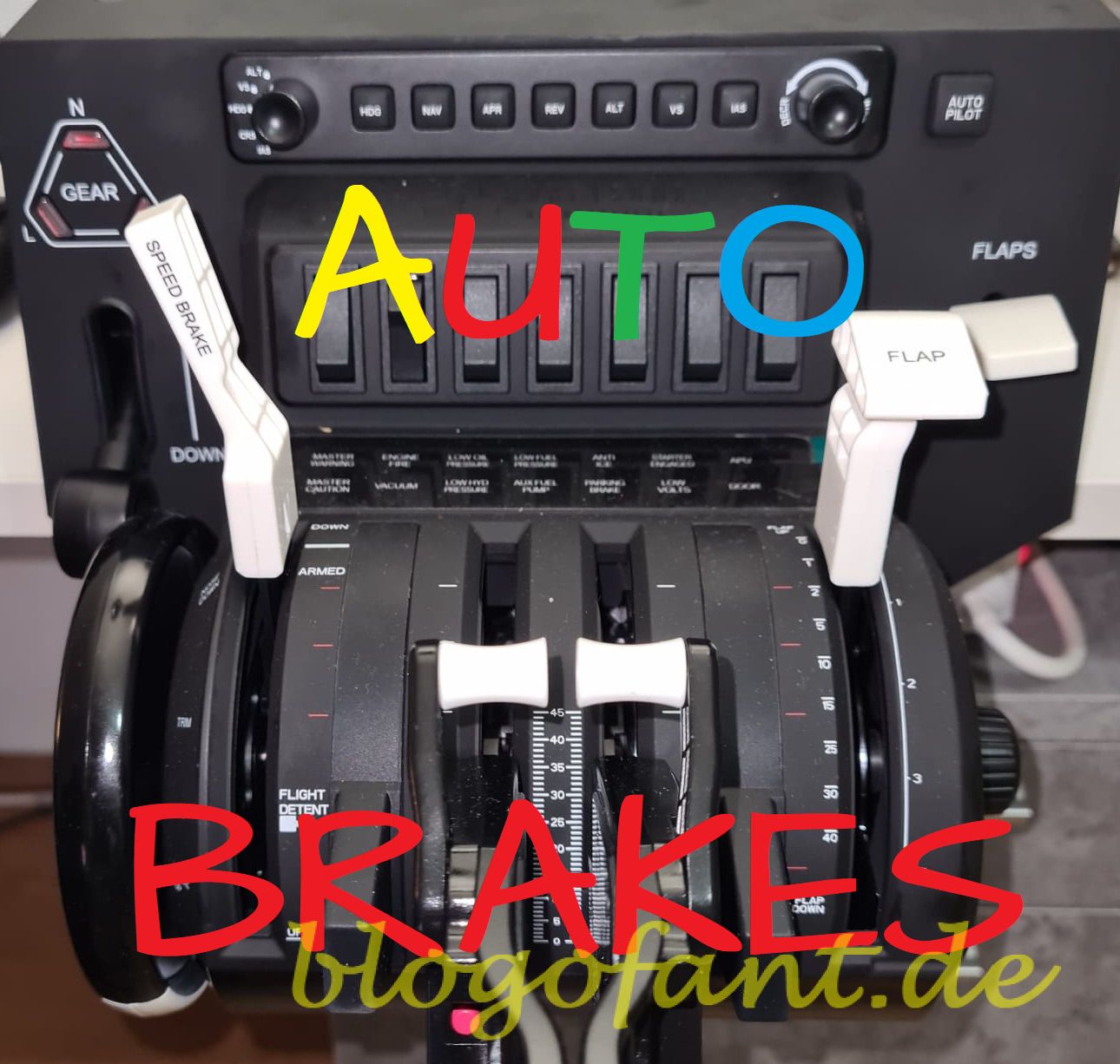
1 thought on “Honeycomb Bravo – FBW A32NX – Auto Brakes (Button 18)”
Comments are closed.